This is page title. It is displayed on top of the blog in large text.
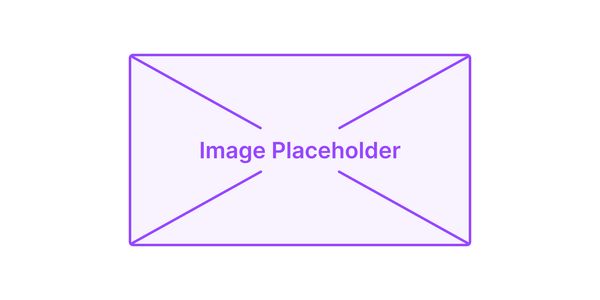
This document shows examples of writting markdown. Everything written here onwards will be visible on the page!
Checkout a quick Markdown guide here: https://www.markdownguide.org/cheat-sheet/
This is H1 header (largest heading size)
This is H2 header (2nd largest heading size)
This is H3 (3rd largest heading size) and so on…
You can format the text as BOLD or ITALICS or both BOLD & ITALICS
Numbered lists can be created by normally numbering the lines like this:
- point one
- point two
- Sub point one (indent by 2-3 spaces)
- Sub point two (indent by 2-3 spaces)
- point three
Bulleted Lists can be created by starting a line with a ‘*’ like this:
- point one
- point two
- Sub point one (indent by 2-3 spaces)
- Sub point two (indent by 2-3 spaces)
- point three
Blockquotes can be added by starting every line of the quote with '> ’
Example:
There is not enough time
to do all the nothing we
want to do.– Bill Waterson (Calvin & Hobbes)
Inserting Links
Example (internal link): Link text
Example (external link): Link text
Note: Just writting a URL or an email will automatically turn it into a link!
Inserting Images
Example: 
Tables can be created like this:
| Column 1 | Centered Column | Right Aligned | Column 4 |
|---|---|---|---|
| 1 | Abc | ₹100.00 | Cdf |
| 2 | Xyz | ₹1500.50 | Ghi |
OTHER EXTENDED MARKDOWN FEATURES:
This website also supports extended markdown features added through external plugins:
Insert a github-flavored emoji
For example, 😊 🙋 (Full Emoji List)
Table Of Contents can be added anywhere on the page by inserting [[toc]] on a new line.
The top header types (H1, H2, H3) are automatically added.
Highlight/mark some text (in yellow) by enclosing it within a pair of ‘==’
Ex: This sentence has a highlighted word.
Superscript by enclosing text within a pair of ‘^’
Ex: The 6th Sense
Subscript by enclosing text within a pair of ‘~’
Ex: H2O
Abbreviations (show full-form or definition on mouse hover)
Ex: Define abbreviations anywhere on the page like this:
The HTML specification
is maintained by the W3C.
Footnotes
Ex: add footnotes in your content like this:
Here is a footnote reference,[1] and another.[2]
Here is an inline note.[3]
Custom Image Size
Set a custom size for your embedded image like this: 
Here, image width = 100px & height = 200px.
Block Containers (adding custom ‘div’ for developers)
A custom block container can be added like this:
::: warning
here be dragons
:::
This will add a ‘div’ with class=“warning” and the contents inside it.
This can be used by developers to create unique styled blocks!
MultiMarkdown Tables: Additional Table Features
Adds a lot of new ways to create complex tables. Check usage examples & demo here
All Posts